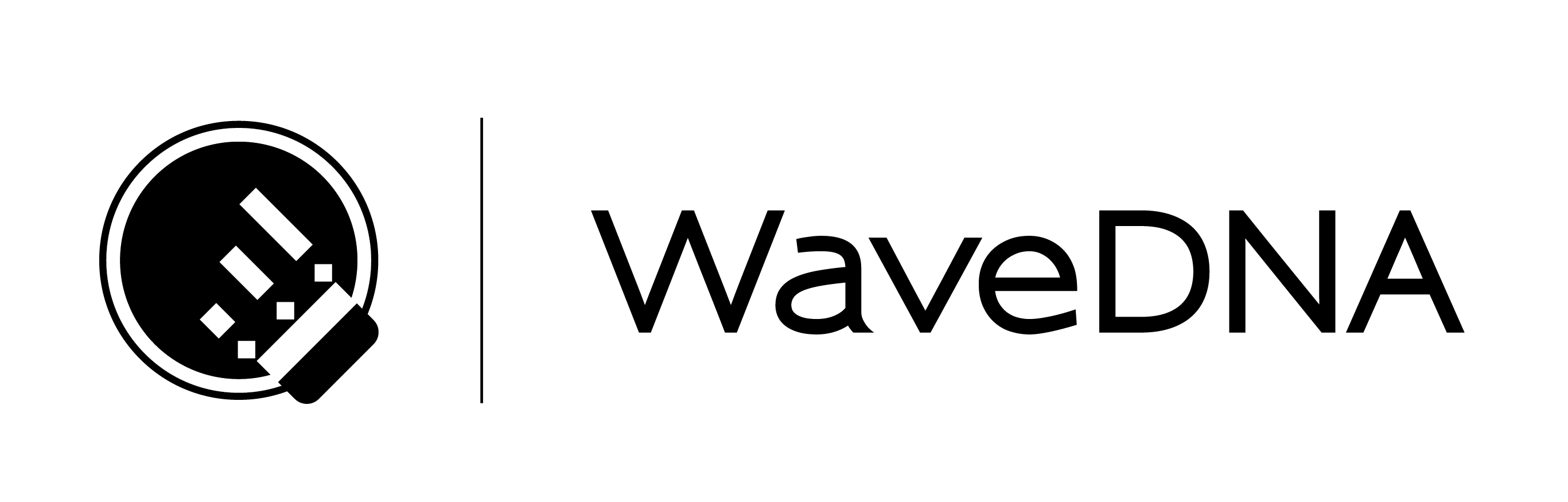LIQUID RHYTHM USER MANUAL
Intro Text Intro Text Intro Text Intro Text Intro Text Intro Text Intro Text Intro Text Intro Text Intro Text Intro Text Intro Text Intro Text Intro Text Intro Text Intro Text Intro Text Intro Text Intro Text Intro Text Intro Text Intro Text Intro Text Intro Text Intro Text Intro Text Intro Text Intro Text Intro Text Intro Text Intro Text Intro Text Intro Text Intro Text Intro Text Intro Text Intro Text Intro Text Intro Text Intro Text Intro Text Intro Text Intro Text Intro Text Intro Text Intro Text Intro Text Intro
- Welcome to Liquid Rhythm
- Quickstart Guide (Note that in the LR Manual the Quickstart Guide is not included; also note that there are different Quickstarts for Intro and Full if we bring back Intro…)
- Orientation and Setup
- DAW Integration and Setup
- 4.1 Ableton Live 9
- 4.1.1 Max for Live Patch in Live
- 4.1.2 VST / AU Mode
- 4.2 Logic Pro X
- 4.2.1 Stereo Plug-In
- 4.2.2 Multi-Output Plug-In
- 4.3 Cubase
- 4.3.1 VST Mode (old manual says “Stereo Plug-In” here)
- 4.4 Pro Tools
- 4.4.1 AAX Plug-In Mode (old manual says “Stereo Plug-In” here)
- 4.5 Studio One 2
- 4.5.1 Stereo Plug-In (VST? AU?)
- 4.5.2 Multi-Output Plug-In (VST? AU?)
- 4.5.3 Interplug-In MIDI Routing
- 4.6 Tracktion Waveform
- 4.6.1 Stereo Plug-In (VST? AU?)
- Startup Guide
- macOS / OSX
- Windows
- Max For Live Patch Exclusive Features
- Clip Controls
- Refresh from Live
- Color-Coordinated Arranger
- Clip Selector
- Loop Library
- 4.1 Ableton Live 9
- Project File Controls
- The Arranger Canvas
- 6.1 Create a Track
- 6.2 Arranger Edit Commands
- 6.2.1 Undo
- 6.2.2 Redo
- 6.2.3 Cut
- 6.2.4 Copy
- 6.2.5 Paste
- 6.2.6 Duplicate
- 6.2.7 Duplicate Loop
- 6.2.8 Delete
- 6.2.9 Select All
- 6.2.10 Deselect All
- 6.2.11 Select All Regions In Column
- 6.2.12 Select All Regions In Row
- 6.2.13 Select All Regions In Loop
- 6.2.14 Loop Selected Regions
- 6.2.15 Loop All Regions
- 6.2.16 Mute Selection
- 6.2.17 Loop Playback
- 6.3 Note Edit Mode
- 6.4 BeatForm Edit Mode
- 6.5 Zooming In and Out
- Track Headers
- Transport Toolbar
- 8.1 Tempo and Metronome
- 8.2 Rewind to Start
- 8.3 Back One Bar / Forward One Bar
- 8.4 Play / Stop
- 8.5 Recording
- 8.6 Playhead Position
- 8.7 Follow Playhead
- 8.8 Loop Mode and Defining a Loop Region
- 8.9 Lock Loop to Focus
- 8.10 Drag-and-Drop MIDI
- 8.11 Note and Velocity
- 8.12 Computer MIDI Keyboard and MIDI Map Mode
- 8.13 Show / Hide Panel Buttons
- Molecule Tools
- The Library
- The Mixer
- The BeatBuilder Rhythm Sequencer (that last part’s a new Mike suggestion based on the title below for the BeatWeaver)
- The BeatWeaver Rhythm Synthesizer
- MIDI Mapping
- 14.1 MIDI Mapping Mode
- 14.2 MIDI Scripts
- 14.3 iCon Pad Template
- 14.3.1 Overview
- 14.3.2 Setup
- 14.3.3 Device Controls
- 14.3.3.1 Navigation
- 14.3.3.2 Beat Building and Sequencing
- 14.3.3.1 Accent Modifiers
- 14.3.3.1 Mute
- 14.4 Ableton Push Integration TODO THIS SECTION IS HEFTY AND WE MAY WANT TO SPLIT IT OUT OR ALSO RELOOK ITS INCLUSION HERE?
- 14.4.1 Getting Started / Setup (LM MANUAL FOR REST OF CH10)
- 10.3.2 Velocity Modifier Buttons
- 10.3.3 Velocity Modifier Sliders
- 10.3.4 Velocity Modifiers Re-Apply
- 10.3.5 Velocity Modifiers Scramble!
- 10.3.6 Velocity Modifiers Options
- 14.5 MIDI Designer Template
- 14.5.1 Overview
- 14.5.2 Installation and Setup
- 14.5.2.1 Setting up Ableton
- 14.5.3 Views and Modes
- 14.5.3 Rest of this section are 14.5.3.x for each of the views to LR tools
- Help and Troubleshooting
- 15.1 On-Screen Help
- 15.2 Troubleshooting
- 15.2.1 “I can’t hear any music or sound”
- 15.2.2 “I followed the Liquid Clips installation guide correctly but still can’t get it to work”
- Glossary